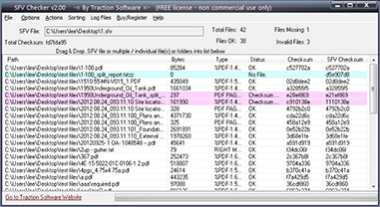SFV Checker 2.04
Free Version
Publisher Description
SFV Checker uses CRC-32 technology to check each file and notifies you of any potentially bad, corrupt, incorrect size or missing files to save you hours of downloading only to find you have 1 file missing or the last file has a CRC checksum error.
The CRC value comparison is done by using a standard SFV file. If an SFV file is not available, you can drag and drop the file into the list view to produce the calculated CRC value. An informative report log is generated after file scanning that provides a list of missing and inconsistent files, as well as, a summary for the archive.
SFV Checker can also concatenate files in the list and rename multi archives on the fly, e.g. Correct file naming for .001, .002, .003 files into .rar, .r00, r01 files.
SFV Checker supports RAR, ARJ, ACE and ALL other Binary/Text file types.
About SFV Checker
SFV Checker is a free software published in the File Compression list of programs, part of System Utilities.
This File Compression program is available in English. It was last updated on 05 March, 2024. SFV Checker is compatible with the following operating systems: Windows, Windows-mobile.
The company that develops SFV Checker is Traction Software. The latest version released by its developer is 2.04. This version was rated by 7 users of our site and has an average rating of 4.1.
The download we have available for SFV Checker has a file size of 5.24 MB. Just click the green Download button above to start the downloading process. The program is listed on our website since 2018-08-13 and was downloaded 642 times. We have already checked if the download link is safe, however for your own protection we recommend that you scan the downloaded software with your antivirus. Your antivirus may detect the SFV Checker as malware if the download link is broken.
How to install SFV Checker on your Windows device:
- Click on the Download button on our website. This will start the download from the website of the developer.
- Once the SFV Checker is downloaded click on it to start the setup process (assuming you are on a desktop computer).
- When the installation is finished you should be able to see and run the program.